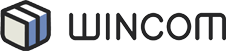Presentation
This add-on for Docs/Sheets/Slides allows to seamlessly manage your Google Documents from your Windchill system.
The Google Workspace Connect Windchill Extension is required on your Windchill server to use this add-on.
It supports the following Windchill actions:
- Open Info Page
- Checkout
- Checkin
- Revert
- Undo Checkout
- Upload
You can find the Google API Service User Data Policy below.
Google API Services User Data Policy
This policy adheres to the Google API Services User Data Policy, including the Limited Use requirements.
Wincom Consulting S.L. (“us”, “we”, or “our”) provides the Windchill Connector Google Add-On for Google Docs/Sheets/Slides (the “Add-On”).
The “File” is the Google Drive file corresponding to the document being used with the Add-On.
The “Properties” are the File’s properties. Only properties starting with “WC_” are used.
The “Revisions” are the File’s revisions. Only revision ID is used.
The “Windchill Instance” is the user’s configured PTC’s Windchill server with the Google Workspace Connect Windchill Extension installed.
Collected Data and Usage
The Add-On uses the Google Drive API only with your interaction, to:
- Read the Properties along with the Revisions, which will be passed to the Windchill Instance when you perform a Windchill action (As parameters in the action’s URL).
- Update the Properties, using a User Interface.
Therefore, the “Collected Data” corresponds to the Revisions and the Properties and is only held within the File itself. The Add-On does not access nor collect any other information.
At no point the Collected Data is transferred to any other system or user other than the Windchill Instance.
Used functions
The Add-On only uses the following functions :
- Drive.Properties.list : To read the File´s properties.
- Drive.Revisions.list : To read the File´s revisions.
- Drive.Properties.insert : To update/add the File´s properties.
- DocumentApp.getActiveDocument() : To get the current Docs document.
- DocumentApp.getUi() : To get the Docs Editor UI.
- SlidesApp.getActivePresentation() : To get the current Slides document.
- SlidesApp.getUi() : To get the Slides Editor UI.
- SpreadsheetApp.getActiveSpreadsheet() : To get the current Sheets document.
- SpreadsheetApp.getUi() : To get the Sheets Editor UI.
- Ui.showModalDialog : To show user interfaces to the user.
Contact Us
If you have any questions or suggestions about this policy, do not hesitate to contact us by email at info@wincom-plm.com
Support
Please report any issue to support@wincom-plm.com